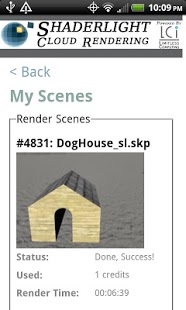Shaderlight Cloud Viewer 1.0
Free Version
Publisher Description
Take your renders on-the-go with the Shaderlight Cloud Viewer!
Need to show a render to a client but you’re in the field? Want to check on the status of a scene or animation? Render finished while you are out of the office and you need to download it?
It’s easy with the Shaderlight Cloud Viewer. Users of desktop Shaderlight Cloud Rendering now have the power to view their Trimble SketchUp renders anywhere using an Android device. View scenes and animations, check on the status of in-progress renders, and download and display renders. The Shaderlight Cloud Viewer combined with Shaderlight desktop software will increase the effectiveness of your rendering workflow. With the convenience of mobile, your high quality, photorealistic scenes and animations are available anytime you need them.
Revolutionize your digital workflow with Shaderlight Cloud Rendering today!
NOTE: Shaderlight Cloud Viewer is compatible with renders submitted utilizing the Shaderlight Cloud plug-in for Trimble SketchUp and requires a Shaderlight Cloud Account.This app requires internet connectivity to function correctly.
FEATURES
* View Trimble SketchUp renders (scenes and animations) associated with your Shaderlight Cloud account
* Save files directly to your device
* Check the status of on-going renders on the cloud
* Control users and set user permissions
* Manage payment information
* Download your Shaderlight Cloud renders 24/7
Connect with us on our Shaderlight Facebook page: http://www.facebook.com/Shaderlight
Follow us on Twitter: @Shaderlight
Watch our tutorial videos on Youtube: http://www.youtube.com/shaderlight
Check our blog for tips and updates: http://blog.shaderlight.com/
Email inquiries to: support@artvps.com
About Shaderlight Cloud Viewer
Shaderlight Cloud Viewer is a free app for Android published in the Office Suites & Tools list of apps, part of Business.
The company that develops Shaderlight Cloud Viewer is Limitless Computing. The latest version released by its developer is 1.0. This app was rated by 1 users of our site and has an average rating of 4.0.
To install Shaderlight Cloud Viewer on your Android device, just click the green Continue To App button above to start the installation process. The app is listed on our website since 2013-03-22 and was downloaded 27 times. We have already checked if the download link is safe, however for your own protection we recommend that you scan the downloaded app with your antivirus. Your antivirus may detect the Shaderlight Cloud Viewer as malware as malware if the download link to com.limitlesscomputing.ShaderlightMobile is broken.
How to install Shaderlight Cloud Viewer on your Android device:
- Click on the Continue To App button on our website. This will redirect you to Google Play.
- Once the Shaderlight Cloud Viewer is shown in the Google Play listing of your Android device, you can start its download and installation. Tap on the Install button located below the search bar and to the right of the app icon.
- A pop-up window with the permissions required by Shaderlight Cloud Viewer will be shown. Click on Accept to continue the process.
- Shaderlight Cloud Viewer will be downloaded onto your device, displaying a progress. Once the download completes, the installation will start and you'll get a notification after the installation is finished.